Let me guess – you’ve got a website for your Windsor business, but you’re about as visible online as a ninja in the dark? 🥷 Don’t worry, you’re not alone. In fact, you might be shocked to learn that your website might not even exist according to Google (yes, really!).
Quick story: Just a few months ago, we were chatting with a local Windsor business owner who’d been paying for a website for YEARS, only to discover Google didn’t even know it existed. Ouch. 😬
Let’s Make Sure This Isn’t You (10-Second Check)
Want to see if Google knows your website exists? Here’s a super quick test:
- Open Google
- Type in “site:yourwebsite.com” (you don’t need the quotation marks and replace with your actual website address). I.e site:https://yqgdigital.ca/
- Cross your fingers 🤞
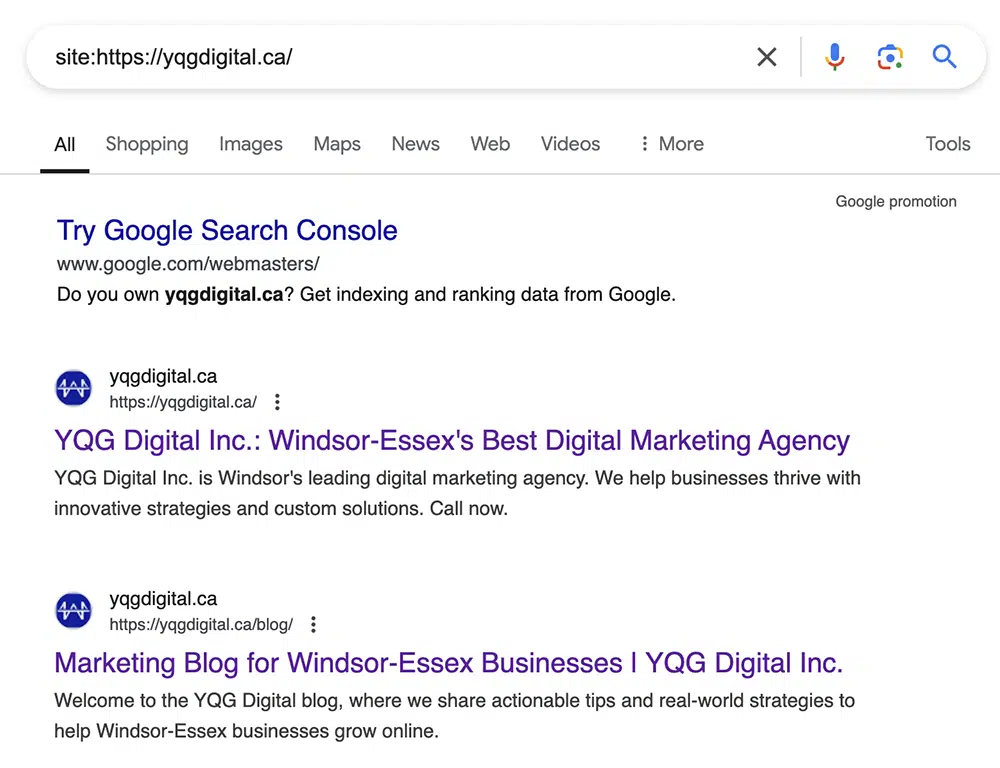
What you see next is pretty telling:
- Best case: All your website pages show up
- Worst case: crickets 🦗 (aka Google has no clue you exist, and you should be very mad at your website designer)
Why This Happens
Here’s the thing – if your website is invisible, it’s usually because of something super simple. No fancy marketing needed, no complex strategies. Just some basic technical stuff that nobody ever told you about.
Think of it like this: You wouldn’t open a store without putting up an “OPEN” sign, right? Well, your website needs its own digital “OPEN” sign for Google.
The Fix (Let’s Get You Found!)
1. Check Your Source Code (Don’t Worry, It’s Not as Techy as It Sounds)
- Right-click on your website and hit “View Page Source” (or press Ctrl+U if you’re fancy)
- Press Ctrl+F and search for “gtag,” “Google Tag,” or “analytics”
- Can’t find it? That’s problem #1!
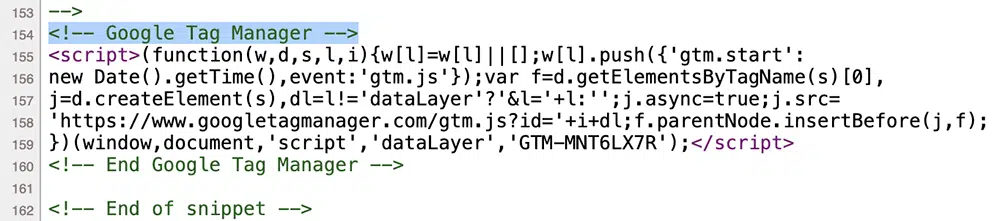
2. Set Up Google Analytics (Your Website’s Scoreboard)
- Head over to analytics.google.com
- Set up an account (it’s free!)
- Grab that tracking code (looks like gibberish, but trust me, it’s important)
- Add it to your site (or get your web person to do it)
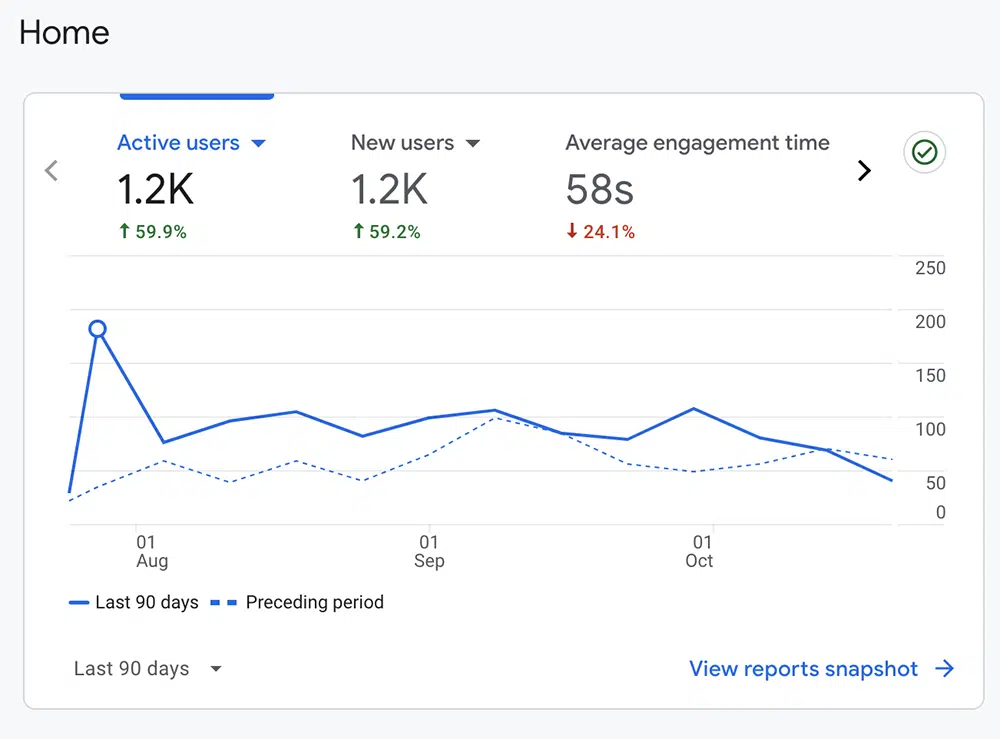
3. Google Search Console (Your Website’s Best Friend)
- Go to search.google.com/search-console
- Add your property (fancy way of saying “website”)
- Verify ownership (Google needs to know it’s really you)
- Submit your sitemap (if you don’t know what this is, you definitely need one)
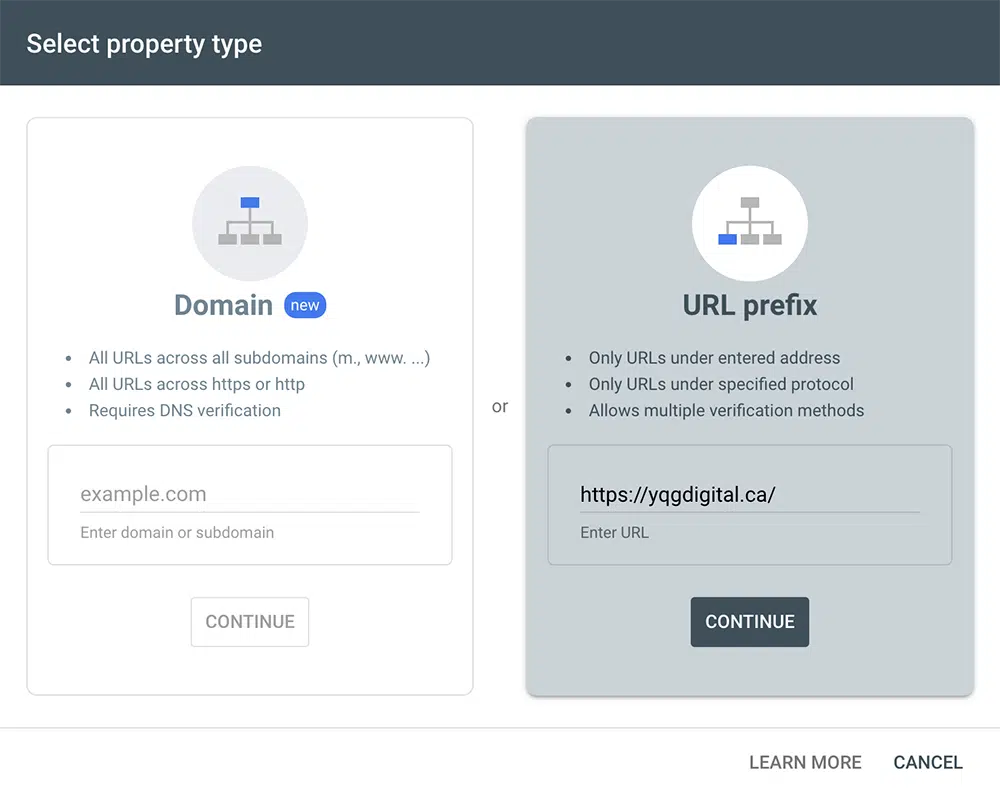
For our clients in Windsor, we handle all of this techy stuff automatically. But if you’re DIY-ing it, these steps will get you on the right track.
Red Flags to Watch For 🚩
- Your website shows up with “www” but not without it (or vice versa)
- Only your homepage is showing on Google
- You can’t find any tracking codes in your source
- The marketing agency that built your website didn’t do this for you (it’s probably time to reconsider who you are working with)
What’s Next?
Once you’ve got everything set up, Google will start crawling your site (fancy way of saying “checking it out”). Give it a few days to a week, and you should start seeing your pages show up in search results.
Need Help?
If all this sounds about as fun as a root canal, I get it! We help Windsor businesses with this stuff every day. Just give us a shout, and we’ll make sure Google knows exactly where to find you.
Shoot my man Tim a call, and we can get it sorted out for you.

